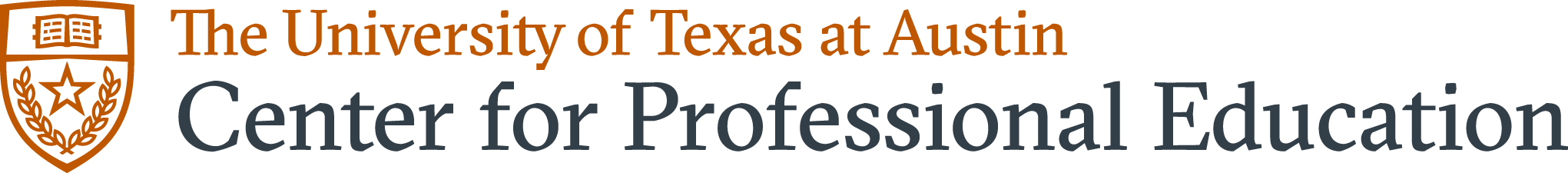About Canvas
Canvas is an open-source Learning Management System (LMS) that The University of Texas at Austin uses to connect instructors and students online. The Center for Professional Education (CPE) uses Canvas to create a virtual learning environment that enhances the in-class experience. Canvas is known for being intuitive and user-friendly, and it includes basic functionality for sharing documents, submitting assignments and reviewing grades, as well as offering personalized features for individual students.
Logging In for the First Time
New program enrollees may not be able to log in to Canvas immediately. It may take up to 24 hours before the site becomes accessible to you after registering for a program.
Go to https://texasextend.instructure.com/login/canvas, and follow the steps outlined below to setup your account:
- Leaving both the email and password fields blank, click on the "Forgot Password?" link.
- On the next screen, enter your email address and click "Request Password." Please note that you should use the same email address you used when registering.
- Check your email. You will receive an email that will allow you to setup your password.
Need Help?
Call or email us during normal business hours, Monday-Friday, 8 a.m.-5 p.m.